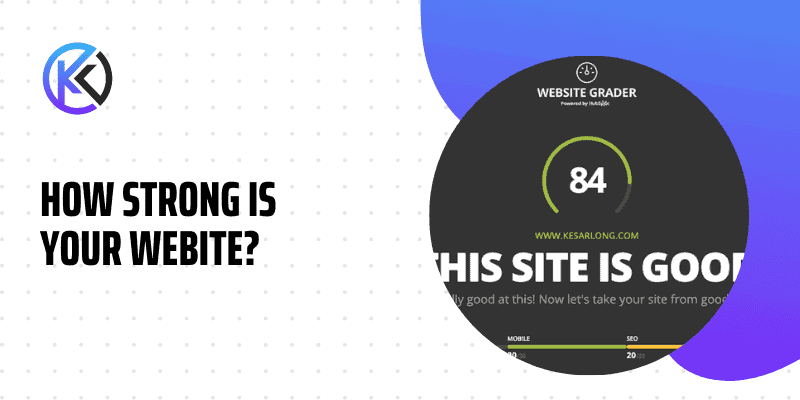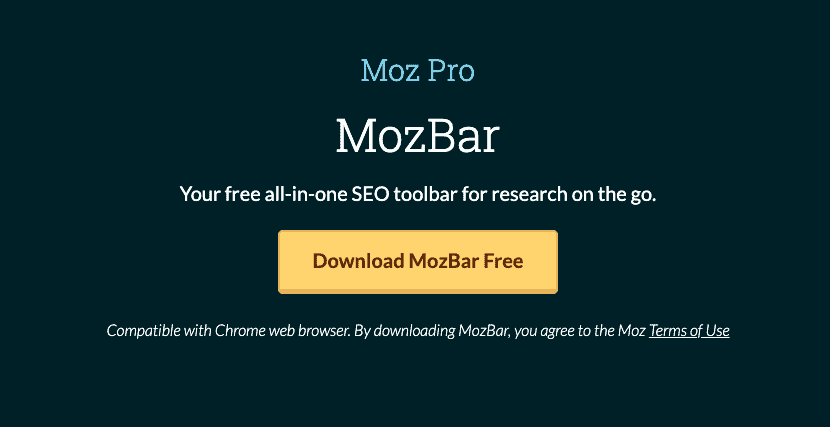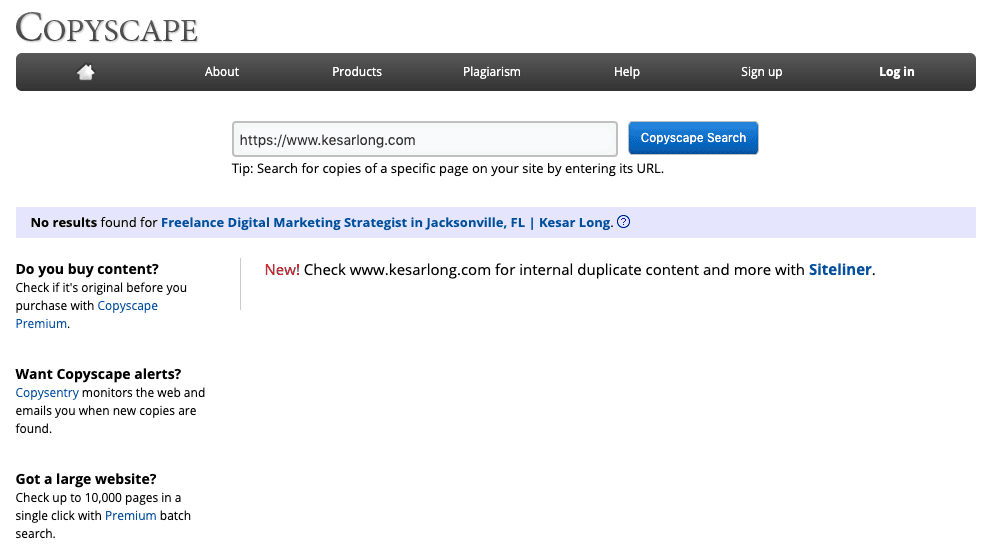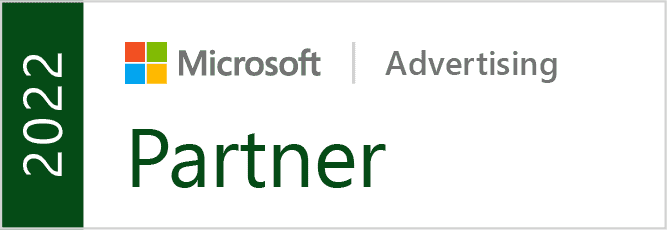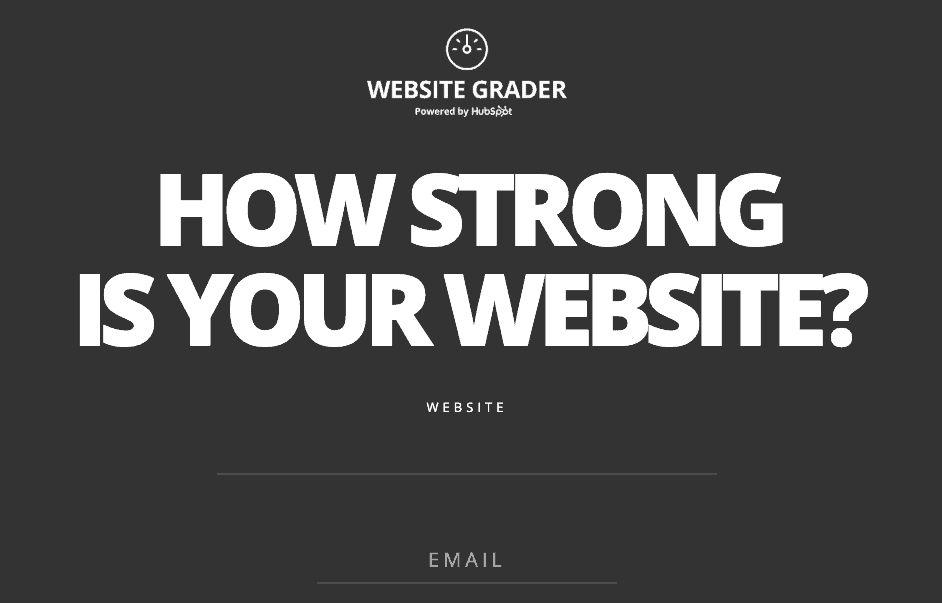
Learn How to Audit Your Website
If you’re a website owner looking to enhance your website rankings, a website audit is an essential task to undertake. But what exactly is a website audit, why is it necessary, and how can you perform one on your website?
Have you ever heard of a website audit?
It’s a thorough review of your website’s performance in terms of search engine optimization (SEO). This process allows you to assess whether your website is on track to meet your desired page ranking goals and identify potential areas for improvement.
The practice of stuffing in as many keywords as possible to improve website rankings is outdated. Ranking factors now align with the needs of searchers, making it essential for websites to continually improve. Therefore, it’s crucial to give your website a checkup.
Why Audit Your Website?
An audit benefits your website in many different ways. Before discussing steps to take when auditing your website, here are some benefits of a website audit that will improve your marketing campaign:
Website technical performance
How does your website perform on the technical side of things? Is it easy for users to navigate through to find the content they need? Is it friendly to search engines? A website audit will help answer these questions for you.
- Conversion optimization: Everything from your choice of Calls To Action (CTAs) to your entire landing page copy and layout may affect conversion. An audit identifies deficiencies in your conversion strategy and opportunities to improve your conversion rate.
- SEO performance: On the SEO side, a website audit helps indicate any SEO-related errors you may have made in your entire website content and provides actionable information to improve your website SEO.
A 5-Step Procss: How to Audit Your Audit Process For SEO
When it comes to auditing your website, it’s important to go through a precise, comprehensive, and meticulous process. This involves asking crucial questions and seeking out answers. To make sure you get the most informative and insightful results, here are five essential steps to follow. Keep in mind that there are numerous website audit tools available to guide you through the process; some of my favorites are WooRank, and HubSpot’s Website Grader. Run your website through these tools to see how it does.
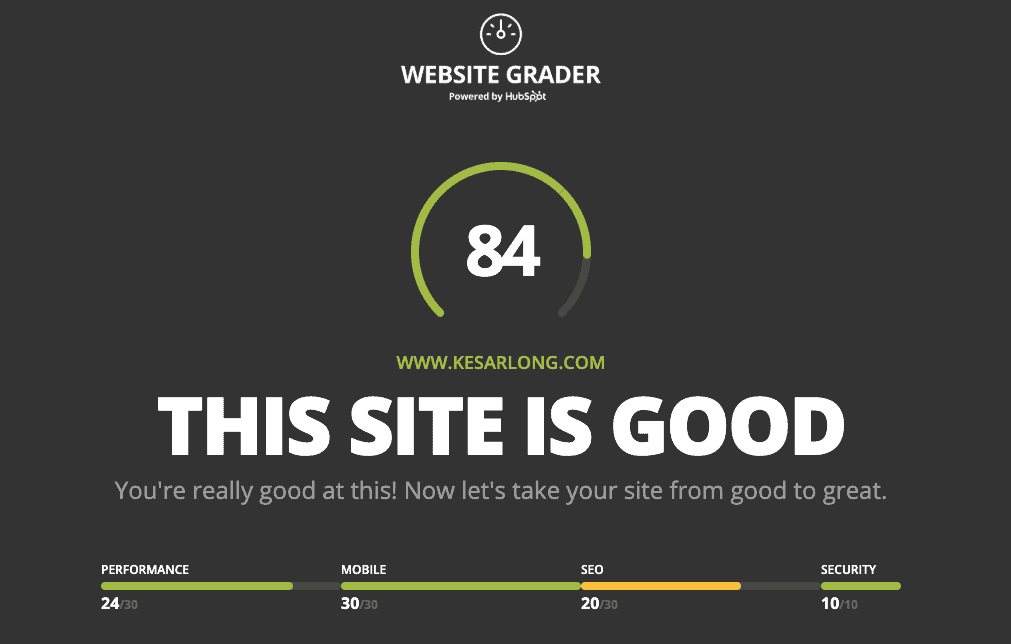
There’s always room for improvement. Every website audit is sure to reveal areas for improvement, both on the technical and content sides of your website, that can give your conversion rate and traffic hits a massive boost.
Step 1 – Website Usability
To assess the usability of your website, start by evaluating how easily users can navigate through it. Consider the ease of accessing landing pages, blog posts, and related pages from the home page. Is the site designed for optimal usability? Essentially, this audit aims to answer the question of how accessible the necessary information is to visitors. The more smoothly visitors can navigate the site, the greater the potential for conversion. When conducting a usability audit, ask yourself these questions.
- Is my website’s design simple and intuitive, or is it littered with too much clutter?
- Are conversion paths clearly laid out?
- Will users find all of the website’s value propositions in the main navigation panel or menu items?
Step 2 – Overall Website Speed
It’s undeniable that a sluggish website can lead to decreased traffic and conversions. If your site takes too long to load, visitors are more likely to abandon it and be less engaged. Factors that can affect site speed include the size of image files and issues with HTML and CSS code. To improve page speed, it’s important to ask yourself:
- How long does a webpage take to load on my site?
- Does the site have frequent downtimes?
You may use Google’s PageSpeed Insights or MozBar to determine your page speed and obtain optimization recommendations.
Step 3 – Website Content
The appearance and performance of your website can affect SEO, but the most significant factor is your content. Content is king, and it’s crucial to ensure that the content you publish addresses the needs of your target audience. When evaluating your website content, prioritize whether it effectively tackles their problems.
There are two ways to audit your content. The first method involves assessing how effectively your content satisfies the needs of your visitors. It is essential to make sure that your content caters to your audience’s wants and requirements while addressing their concerns.
Remember, your website content quality depends on your target audience’s perception. Quality content should appeal to and be relevant to each target market profile. You should ask these critical questions below.
- Does this information answer every question on the subject? Is it satisfactory enough?
- Does it clearly state what must be done and provide the necessary resources?
The second approach involves auditing the content for SEO.
- How well does your content fit into your SEO strategy?
- Are your chosen keywords performing well?
- Is keyword performance factored into your content strategy?
Additionally, check to ensure your content is unique, and there are no duplicates. Run your content through Copyscape Plagiarism Checker.
Step 4 – Website Conversion
After attracting and engaging visitors through your content, the next step is to convert them into potential leads and eventually clients. This can be achieved through the use of landing pages, marketing offers, and calls to action. Utilizing these elements effectively will allow you to gather high-quality leads to follow up with and ultimately convert into loyal clients. Consider asking yourself the following questions:
- Do I use CTAs effectively in my content, or do I miss chances to include them?
- Do I target different buyer personas or market profiles with my CTAs and marketing offers?
- Are my landing pages optimized, and are my conversion forms visible and easy to use? Do I even have these?
- Do I have a clear-cut conversion funnel?
Step 5 – Technical SEO
Finally, the technical audit of your website is the most crucial component of the overall website audit. This stage of the audit necessitates a developer or someone with a higher level of technical expertise and is closely intertwined with the previous audit stages, with a focus on the backend aspects of the website.
When analyzing your website, it is crucial to evaluate the backend code that may pose a threat to its security. Your technical assessment should cover various aspects such as:
- Your website design and how responsive (mobile-friendly) it is.
- Your website releases response code errors such as 404, 302, and 500 level errors when and where it shouldn’t, and be sure to clean it up.
- Your site has overly lengthy keyword-stuffed URLs that may be difficult for search engines to index.
- Your website may have too much JavaScript or Flash, which prevents search engine reading and indexing and limits usability.
When performing a technical audit, it is crucial to analyze the structure of your website. Linking your pages with appropriate content aids in the indexing of your site by search engine crawlers, which can boost your SEO tactics. Moreover, the use of sitemaps and robot files or tags can further optimize how your pages are crawled.
Website audits aren’t easy. Before you begin auditing your website, set a clear framework for the direction and flow of the audit. Ideally, your audit should help you determine how your website is performing – both by itself and in comparison with others. It should also identify clear areas for improvement. Once you can measure your website’s performance successfully, success will surely come.
If you require assistance with your website audit or need help fixing it, feel free to reach out to me. I would be glad to take care of it on your behalf. Get in contact with me today!