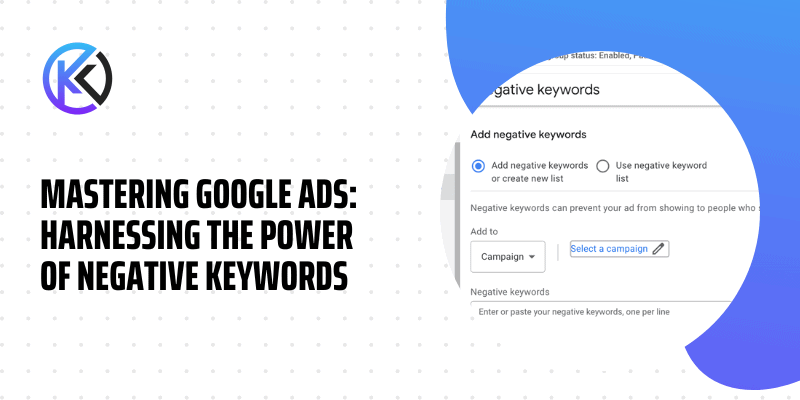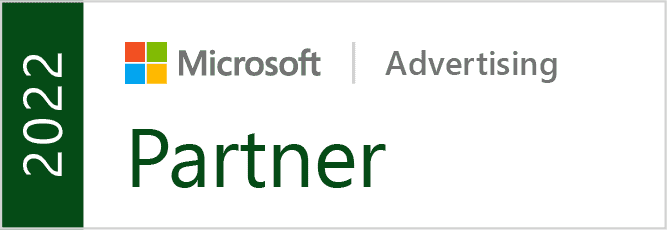Introduction
When it comes to running successful Google Ads campaigns, understanding the importance of keywords is just the beginning. In addition to choosing the right keywords to target, savvy advertisers also strategically use negative keywords to ensure their ads are seen by the most relevant audience. These hidden gems can save you money, improve your click-through rate, and help filter out unwanted search results. In this article, we’ll dive deep into the world of negative keywords, showing you how to create an effective negative keyword list that can supercharge your Google Ads campaigns.
- Introduction
- What Are Negative Keywords?
- The Benefits of Using Negative Keywords
- How to Build an Effective Negative Keyword List
- 1. Understand Your Audience
- 2. Analyze Your Search Terms Report
- 3. Use Keyword Research Tools
- 4. Think Like Your Audience
- 5. Competitor Analysis
- 6. Use Negative Keyword Match Types
- 7. Regularly Update Your Negative Keyword Lists
- 8. Monitor Your Campaign Performance
- Negative Keywords Example
- Conclusion
What Are Negative Keywords?
Negative keywords are words or phrases you don’t want your Google Ads to appear when a user searches. They allow you to filter irrelevant traffic and focus your ad budget on the most promising prospects. For example, if you’re selling high-end luxury watches, you might add “cheap” and “affordable” as negative keywords to prevent your ads from showing to users looking for budget-friendly options.
In the most basic sense, Google itself is a great way to find negative keywords. Often, all you need to do is type in your desired keyword and see what comes up. If you notice a lot of unrelated ads or links in the SERPs (Search Engine Results Pages), then you’ll want to take note and add those items to your negative keywords list in Google Ads.
The Benefits of Using Negative Keywords
- Cost Savings: By excluding irrelevant traffic, you can save a significant portion of your ad budget. This ensures you’re not paying for clicks from users who are unlikely to convert.
- Improved Click-Through Rate (CTR): When your ads are shown to a more targeted audience, your CTR will likely increase. Higher CTRs can positively impact your Quality Score, leading to lower costs and better ad placements.
- Enhanced Relevance: Your ads will be more relevant to users who see them, which can lead to higher conversion rates. This is especially important if you’re in a competitive market.
How to Build an Effective Negative Keyword List
Creating a robust negative keyword list takes some research and ongoing maintenance. Here’s a step-by-step guide:
1. Understand Your Audience
Understanding your target audience is crucial to developing an effective marketing strategy. You need to know who they are, their interests, and what drives their decision-making process. This understanding will enable you to identify relevant keywords that align with their needs and preferences.
It is equally important to avoid using keywords that do not relate to your offerings, as this will lead to irrelevant traffic and poor conversion rates. By honing in on the right keywords, you can attract qualified leads who are more likely to convert into customers.
To enhance your keyword segment, you have the option to exclude certain keywords. Similarly, if certain types of segments (such as affinity or your data) do not align with your advertising objectives, you can remove them from your campaign or ad group. This exclusion can be applied to Search, Display, Discovery, and Video campaigns.
Pro Tip: Use Audience Exclusion for better targeting.
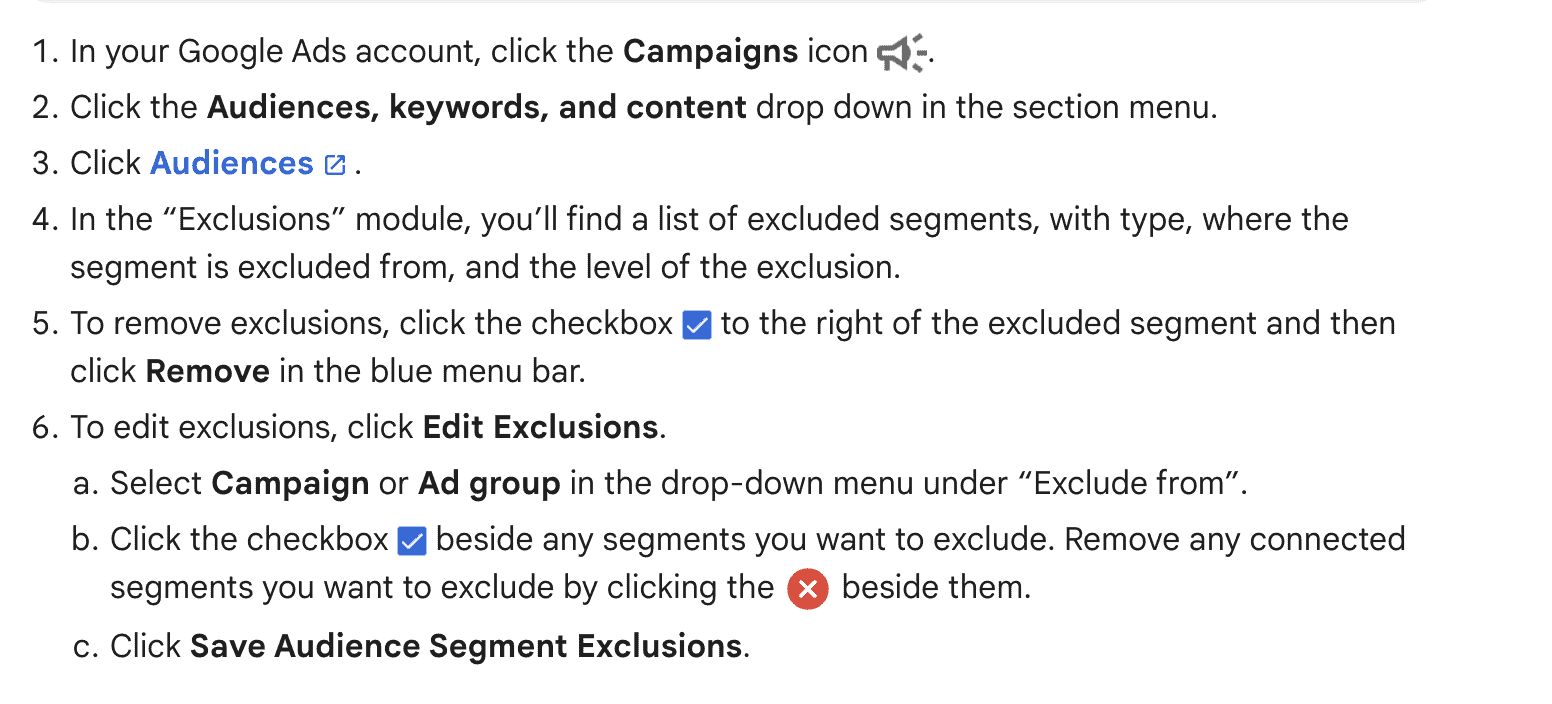
2. Analyze Your Search Terms Report
Review your Google Ads Search Terms Report regularly. This report shows the search terms users use before clicking on your ads. Identify irrelevant or low-converting search terms that triggered your ads.
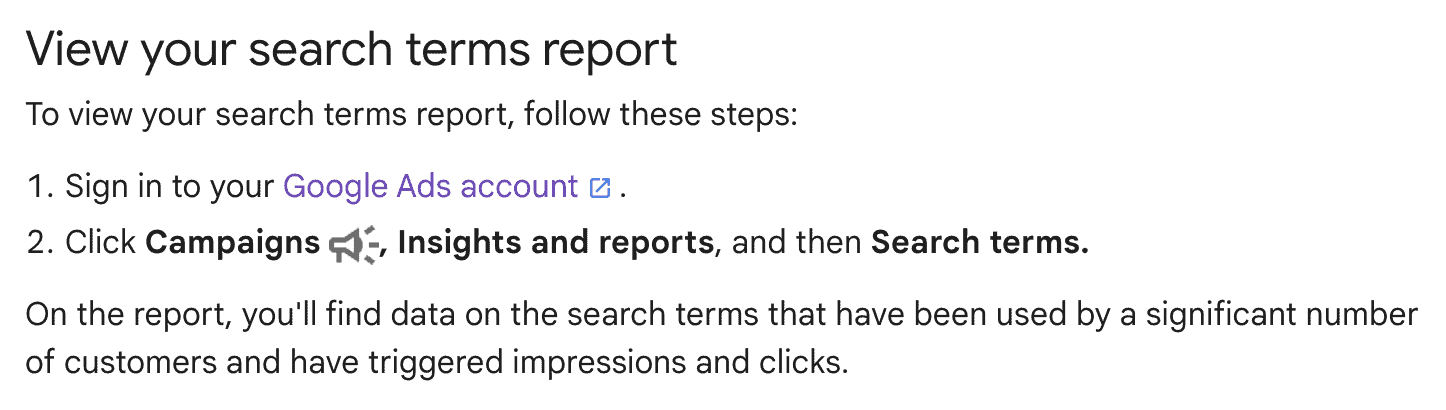
Pro Tip: You can add negative keywords directly in the search terms report to an ad group, campaign, or negative keyword list.
3. Use Keyword Research Tools
Leverage keyword research tools like Google’s Keyword Planner and third-party tools like SEMrush or Ahrefs. These tools can help you discover potential negative keywords based on search volume and relevance.
4. Think Like Your Audience
Put yourself in the shoes of your potential customers. What terms might they use when searching for products or services like yours? Consider synonyms, misspellings, and related terms.
5. Competitor Analysis
Look at what your competitors are doing. Analyze their ads and identify any keywords they’re targeting that are not relevant to your business. These could be great candidates for negative keywords.
In addition to analyzing your competitors’ ads and identifying irrelevant keywords, you may want to consider using the SpyFu tool for competitor research. This tool can provide valuable insights into your competitors’ online marketing strategies, including their most successful keywords and ad campaigns. By leveraging this information, you can optimize your own campaigns and gain a competitive edge in your industry.
6. Use Negative Keyword Match Types
Negative keyword match types are important to any successful Google Ads campaign. Using negative keywords can prevent your ads from being triggered by irrelevant or low-quality search queries. This can help to improve your click-through rates, reduce wasted ad spend, and ultimately drive more qualified traffic to your website.
Negative keyword match types include exact match, phrase match, and broad match, allowing you to tailor your negative keywords to specific search terms or groups of terms. Using negative keyword match types in your Google Ads strategy can improve results and maximize your budget.
7. Regularly Update Your Negative Keyword Lists
Google Ads is dynamic, and new search terms are constantly emerging. Regularly update and refine your negative keyword list to stay ahead of changing search trends.
8. Monitor Your Campaign Performance
Keep a close eye on your campaign performance. If you notice your ads are still showing for irrelevant terms, add them to your negative keyword list.
Negative Keywords Example
Here are some examples of common negative keywords that can be useful in various contexts:
- Free: Exclude users looking for free products or services.
- Cheap: Prevent your ads from showing to bargain hunters.
- Jobs/Careers: Exclude job seekers if you’re not hiring.
- DIY: Useful if you offer professional services.
- Reviews: Prevent users looking for reviews from clicking on your ads.
- Used: If you only sell new products, exclude “used” as a keyword.
- Informational Keywords: Exclude words like “how-to” or “tutorial” if you’re selling products, not information.
Conclusion
Negative keywords are a crucial tool in your Google Ads arsenal. They help you filter out irrelevant traffic, save money, and improve the overall performance of your campaigns. By investing time and effort into building and maintaining a strong negative keyword list, you can ensure that your ad budget is being used efficiently and effectively. So, don’t overlook the power of negatives; make them a cornerstone of your Google Ads strategy and watch your campaigns soar.