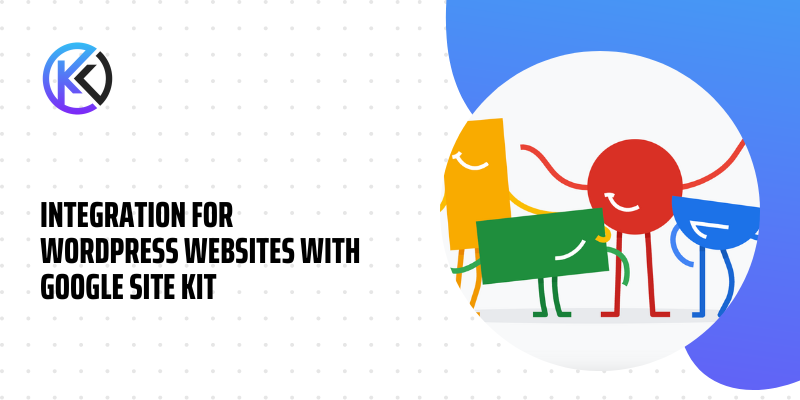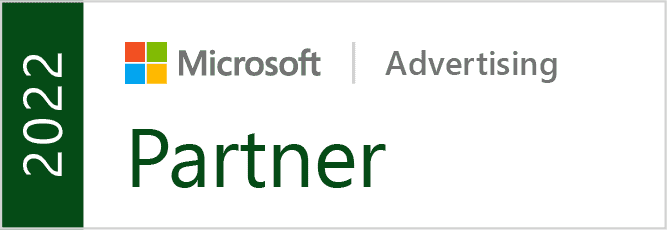If you are a WordPress user and want to integrate your website with Google Ads, Google Analytics 4, Search Console, and Google My Business without any hassle, you can use the Google Site Kit plugin. This comprehensive plugin simplifies integration by providing a centralized hub within your WordPress dashboard.
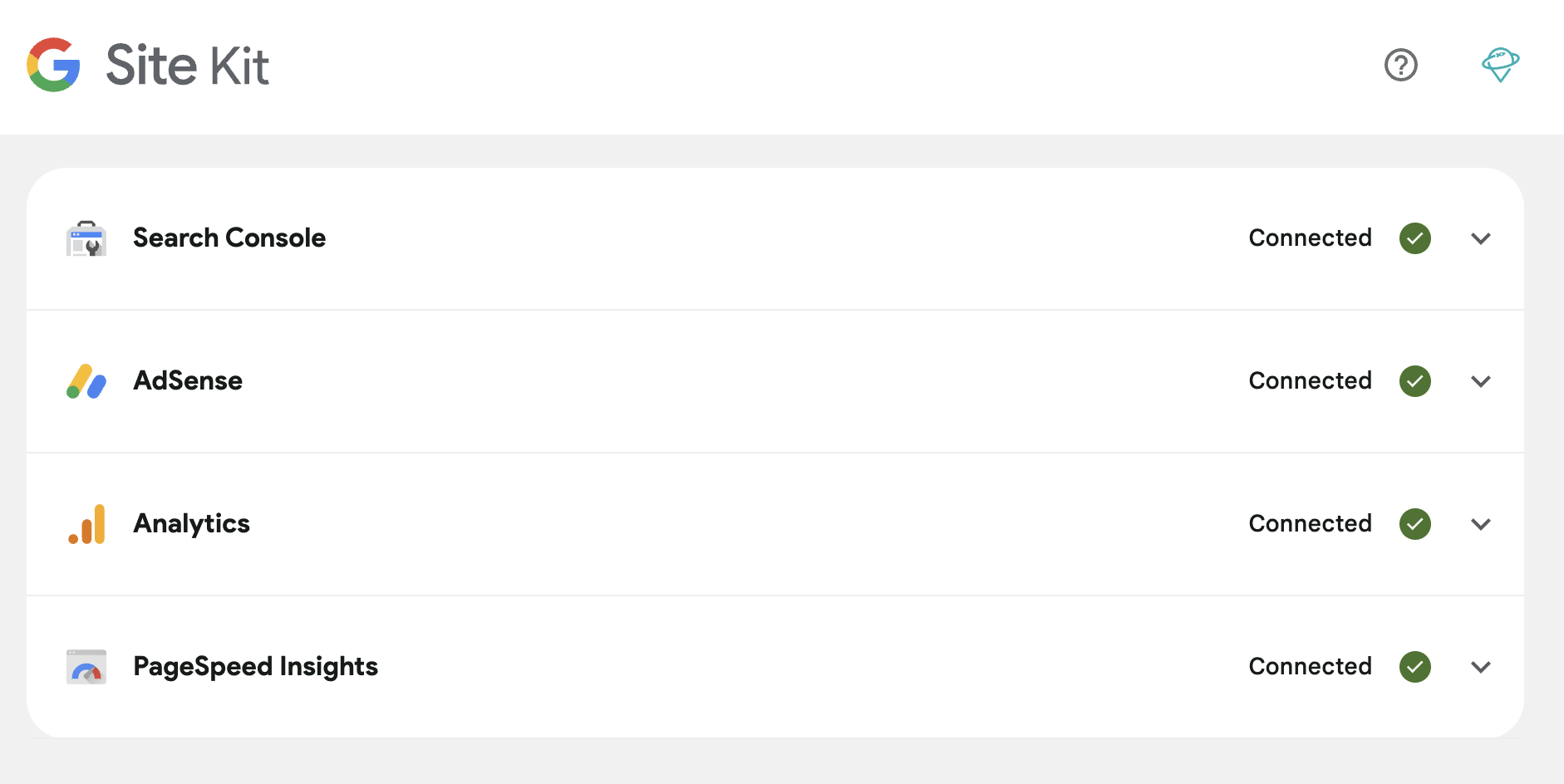
Integrating Google Site Kit:
- Install Google Site Kit:
- Navigate to your WordPress dashboard.
- Go to “Plugins” > “Add New” and search for “Google Site Kit.”
- Install and activate the plugin.
- Connect Your Google Account:
- Once activated, you’ll see a new menu item labeled “Site Kit” in your WordPress dashboard.
- Follow the setup wizard to connect your Google account.
- Link Google Services:
- Inside the Site Kit dashboard, click on “Connect More Services.”
- Link your Google Analytics, Google Ads, Search Console, and Google My Business accounts seamlessly.
Why Use Google Site Kit:
- Centralized Control:
- Manage all your Google services directly from your WordPress dashboard, eliminating the need to navigate multiple platforms.
- Real-time Insights:
- Gain instant access to real-time performance data, empowering you to make data-driven decisions right from your WordPress environment.
- Effortless Troubleshooting:
- Site Kit provides a unified interface for troubleshooting, making identifying and resolving any integration issues easier.
By incorporating Google Site Kit into your WordPress setup, you not only streamline the integration process but also enhance your ability to leverage the full potential of Google’s suite of tools for website analytics and marketing. For a step-by-step tutorial on integrating Google Site Kit with your WordPress site, check out our detailed guide here.
Remember to stay informed about plugin updates and ensure compatibility with your WordPress version for a seamless and secure integration experience. With Google Site Kit, you’re one step closer to optimizing your digital presence effortlessly.